Manual checking of keyword rank using Firebug
You have no tool to check keyword ranks? Tired of keeping an eye closely to your sitename or URL in Google SERPs? Here's something you may find useful.
Requirements :
Requirements :
- Firefox browser
- Firebug add-on
1. Open Google.com in Firefox; Type your keyword & Enter (ex: SEO Specialist). Click Advanced Search, choosing 50 results displayed. And click Google Search to go back the SERP's.
2. Ctril + F or Edit/Find in this page & type your site URL (ex: www.bbelongi.blogspot.com).
3. Open Firebug (Tools/Firebug/Open Firebug).
4. Alt + N or click Next in Find box to find your URL (page 2 in this case).
5. If your URL's found. Click Inspect on your Opened Firebug.
6. Mouse over your site Title & notice the bold number below in Firebug:
<a onmousedown="return clk(this.href,'','','res','5','')" class="l" href="http://bbelongi.blogspot.com/">Blondelle L. Belongilot | Cebu SEO Specialist and Web Designer <b>SEO Specialist</b></a>
It's obvious that your site rank at #5.
Quite helpful.
3. Open Firebug (Tools/Firebug/Open Firebug).
4. Alt + N or click Next in Find box to find your URL (page 2 in this case).
5. If your URL's found. Click Inspect on your Opened Firebug.
6. Mouse over your site Title & notice the bold number below in Firebug:
<a onmousedown="return clk(this.href,'','','res','5','')" class="l" href="http://bbelongi.blogspot.com/">Blondelle L. Belongilot | Cebu SEO Specialist and Web Designer <b>SEO Specialist</b></a>
It's obvious that your site rank at #5.
Quite helpful.
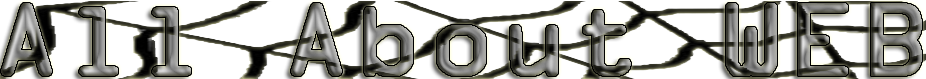





0 Response to "Manual checking of keyword rank using Firebug"
Post a Comment
"Just don't spam!"